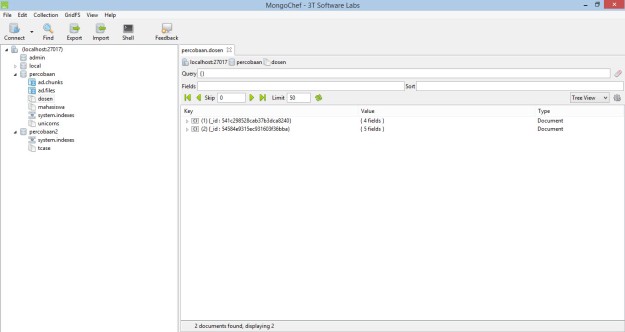Two nights ago, I got email from Mr. Tomasz Naumowicz. He is engineer of 3T Software Labs. In that email, I was given an opportunity by him (thanks for this opportunity, Tomasz) to try the software that was created by him and his teams. The name of that software is MongoChef. Like RoboMongo, Mongochef is the MongoDB editor GUI. I’m very curious to try this software so as soon as I can, I downloaded this software (you can give it try. Just download trial version of MongoChef in http://3t.io/mongochef/) and give it try. At the first sight, I said “this software is loveable” directly. The reason of that is because these functionality: import, export, and shell.
I’m very surprise about that because I finally found what I am searching for (This is not hyperbole). After that surprising moment, I’ll continue to explain each basic functional of this software conjunction with strength and weakness (if there’s any). Let’s start:
- First step is turn on your mongoDB (don’t forget to do this) and connect MongoChef to it. To create connection, MongoChef offers Quick Connect.
This functional can help beginners to create connection between MongoChef and MongoDB (this functional will be work if you let your setting of MongoDB in default setting). You can just enter name for the connection and click Connect to start your adventure in it.
Actually this functional is simple but give high usability for this software. Weakness? Nope…
- After create the connection, you can see common things in similar software but not with these functional: Import, Export, and Shell. Now, you can import any supported files into mongoDB with just click and go. For beginners, you don’t need to type any statement like statement below in your mongoDB shell.
mongoimport --db database_name --collection collection_name --type file_format --headerline --file file_address
Now, you just click database that you want and click Import. This is plus for me.
For export, you can do similar actions like import. You don’t need to type statement below.
mongoexport --db database_name --collection collection_name --out file_format --journal
Now, you can click Export and mongoChef will serve for you.
For shell lovers, you will not get forced to use all facilities in MongoChef. You can interact with mongoDB shell directly from MongoChef without leaving it. Just click shell and do some setting to choose path of your mongoDB shell and voila… You are entering shell’s universe.
This is big plus for me because sometime I feel comfortable with shell to type my own query and see the result. But there’s one weird thing here, I must type my query in different area (below shell result area). This looks like doing something in different perspective (maybe this is just my opinion, sorry!).
- For the last benefit (I haven’t tried all functional so this is only my first sight opinion) which I get from this software is easiness to manipulate the collections and documents. Just right click in proper area and enter the changes that you want. For example, if you want give changes to your collection, you just right click in name of collection and choose any optional at pop up menu.
Those are several benefit that I got for using MongoChef. I haven’t got those functional yet in RoboMongo (upss! Sorry, this is just fact.). But like common review, I find a weakness (sorry if I’m wrong because of my limitations and not found it) in this software. That weakness is code completion feature wasn’t found in this software. Maybe for me, it’s not necessary use this feature but for some beginners will be “get lost” to type query of their own. Little help can be useful for them. However, for me, This software is great. I will give 8 of 10 for the score of this software. For big thanks, I will use this software to my next post about query in mongoDB. That’s my review. Sorry if my review isn’t appropriate. Ok, now you can order and MongoChef will cook and serve for you.