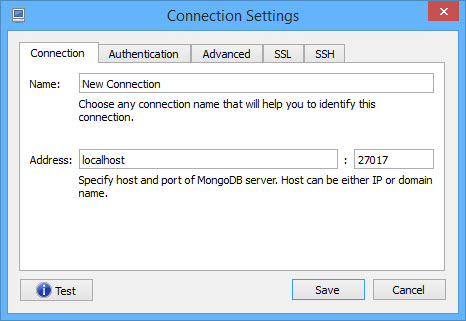Before I share about the terms in mongoDB, i will introduce a powerful tool (of course you can get it free) to manage you mongoDB. That tool is Robomongo. Robomongo is GUI Management Tool to give new way to “look and feel” mongoDB for its users. But remember, this tool is just only management tool so you must ensure that you have already installed mongoDB in your computer.
There are several benefit for using Robomongo, such as:
- Syntax Highlighting and code completion. These features can be used to help mongodb’s users while coding in mongodb. You mustn’t remember whole parts of syntax. Just type several parts of syntax and click tab button to complete it. See the picture for further information.
- Multiple shell. You can open many shell and voila… you can work in parallel for your works.
- Multiple Result. Want to see many results in one screen? Get benefit from this feature.
After you’ve known about the benefits from using Robomongo, now get ready to use this tool. This is several steps to prepare your Robomongo:
- Download Robomongo from http://robomongo.org/download.html. Choose the version that appropriate with your Operating System. After that, install it.
- Run your mongoDB and after that config the connection between Robomongo and mongoDB. To provide it, choose Create in MongoDB Connection page.
Fill name with name of your connection and fill address with localhost (if you install mongoDB in the same computer) or IP Address of mongoDB server (if you install mongoDB in other computer). If you haven’t changed the port of mongoDB, you shouldn’t change number of default port in the form then click Save.
In the next screen, choose the connection that you’ve made and click Connect.
- Voila… Your Robomongo is ready to serve you… May the force be with you.